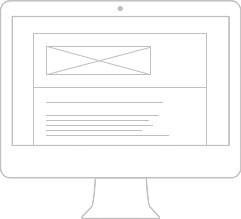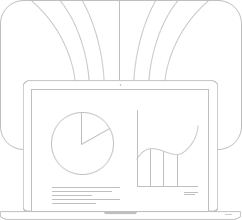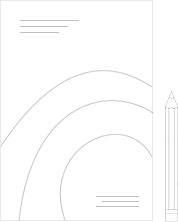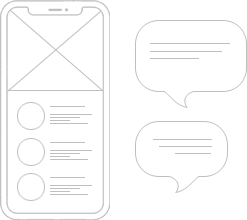It often happens that the result is "fast and cheap." Step-by-step instruction: how to create a landing on your own from scratch.

Printed 2030-06-20
It often happens that the result is needed "quickly and cheaply", and there is no time or budget to order a turnkey site . So, a step-by-step instruction: how to create a landing on your own from scratch.
It often happens that the result is "fast and cheap", and there's no time to order a turnkey website , no budget. So, a step-by-step instruction: how to create a landing on your own from scratch.
1. Meanings
First of all, you need to decide on the purpose for which you are creating a landing page. If this, for example, is the sale of a product or service, then the end point for the visitor to stay on the future site may be an online application, and the goal of creating a landing is to get leads.
Next, ask yourself the question: what needs to be told to the visitor so that he is first interested in your offer, and in the process of exploring the site - is also inspired with trust and leaves his contacts ?
A good method for this is called "100 questions": think up (yourself and with the help of friends) 100 questions that a potential client may have about your product. The most important of them should be included in the landing page.
2 . Prototype
We turn to the visual part. So far this is not a design, but a landing project. A prototype (a schematic image of the site) can be done on paper, or in a special program (there are a lot of them, including free ones).
Here our task is to take the meanings from the previous paragraph and arrange them on the page in order of priority. Look at this as a dialogue with a visitor: first we introduce ourselves, then we tell the main thing, then the details, then we eliminate doubts and so on. All this should alternate with calls to leave a request (or to perform another targeted action).
3. Design
Having a prototype, you can design. If you are a designer, then (this is hardly news for you) you can draw the design yourself; if there is a budget for the designer, then you will be made a design based on the prototype. True, then you will also have to pay the layout designer.
In other cases, you can use one of the popular landing page designers. As a rule, in most cases, independent “design” in such services leads to sad results. Therefore, it is better to take a ready-made template and adapt it for yourself, changing the order of blocks, texts and pictures. Well, it would not hurt to consult with the designer at the end: the specialist will give you more practical information in 5 minutes than the 10 best friends (albeit with the best motives!).
The story of how to create a landing on your own from scratch ends here. Launching a landing page on the designer does not even require a special description: the main thing is to check the operability of the application forms :)
1. Meanings
First of all, you need to decide on the purpose for which you are creating a landing page. If this, for example, is the sale of a product or service, then the end point for the visitor to stay on the future site may be an online application, and the goal of creating a landing is to get leads.
Next, ask yourself the question: what needs to be told to the visitor so that he is first interested in your offer, and in the process of exploring the site - is also inspired with trust and leaves his contacts ?
A good method for this is called "100 questions": think up (yourself and with the help of friends) 100 questions that a potential client may have about your product. The most important of them should be included in the landing page.
2. Prototype
We turn to the visual part. So far this is not a design, but a landing project. A prototype (a schematic image of the site) can be done on paper, or in a special program (there are a lot of them, including free ones).
Here our task is to take the meanings from the previous paragraph and arrange them on the page in order of priority. Look at this as a dialogue with a visitor: first we introduce ourselves, then we tell the main thing, then the details, then we eliminate doubts and so on. All this should alternate with calls to leave a request (or to perform another targeted action).
3. Design
Having a prototype, you can design. If you are a designer, then (this is hardly news for you) you can draw the design yourself; if there is a budget for the designer, then you will be made a design based on the prototype. True, then you will also have to pay the layout designer.
In other cases, you can use one of the popular landing page designers. As a rule, in most cases, independent “design” in such services leads to sad results. Therefore, it is better to take a ready-made template and adapt it for yourself, changing the order of blocks, texts and pictures. Well, it would not hurt to consult with the designer at the end: the specialist will give you more practical information in 5 minutes than the 10 best friends (albeit with the best motives!).
The story of how to create a landing on your own from scratch ends here. Launching a landing page on the designer does not even require a special description: the main thing is to check the operability of the application forms :)